Tech
Best AI Tools for Content Creators in 2024
Discover AI tools that will revolutionize your content creation. From voice cloning to video scripts and multilingual content.
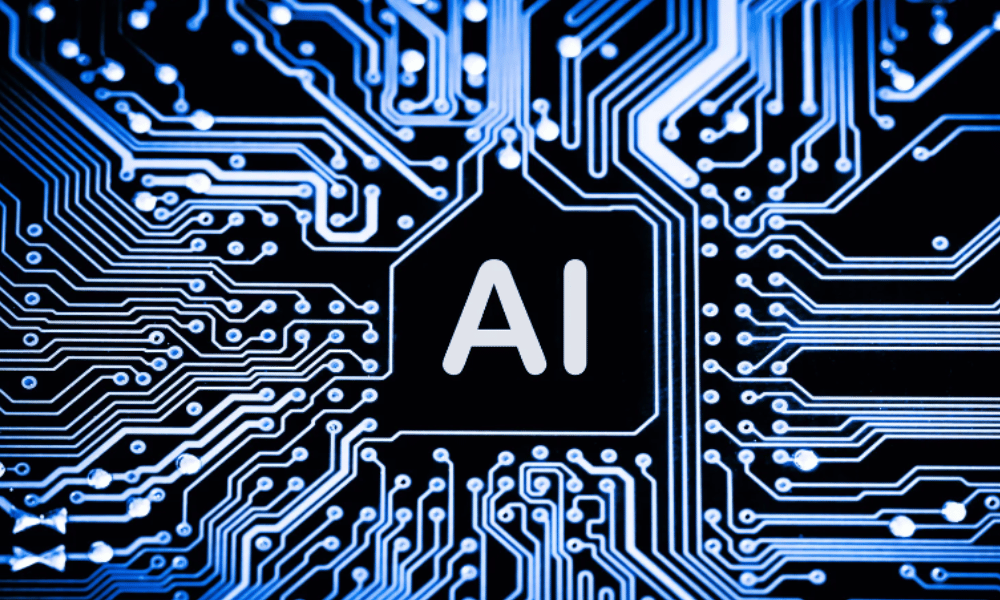
Are you a content creator? If yes, here are some AI tools to make your content creation game easy peasy. These tools will bring a revolutionary change in your content. From cloning your voice to generating images to writing scripts for your video to paraphrasing your video to creating video in multiple languages. Whether you are a beginner or a professional, we’ve got you covered with these simple AI tools.

Convert any text into your voice. Upload a sample of your voice without any background disturbances and provide a script for that cloned voice, and the AI will do it all for you. Get a 2,500 word script as your cloned voice recording for free.
Steps to use this AI Tools:
- Sign up with your Google account.
- Click on voice cloning.
- Click on ‘+’ symbol to create a new clone and click instant.
- Give a name to a 30-second voice recording, and select male/female.
- Upload a 30-second sample recording of your voice without any background noise.
- Click on Create.
- Paste the content you want in your cloned voice and click generate.
- Now, your voice will be ready and cloned as you want.
- You can hear each line by clicking click on it.
- If you want to regenerate, click regenerate to get another cloned recording.
- To download it, click Export and select Download single audio file.
- You can get a voiceover, you can generate 2,500 words, and if you like it, you can go for a paid subscription plan.
HeyGen

Translate your voice into any language you want. Simply upload a video and you want to convert into a language you desire. within 5 minutes your lip-sync video will be ready. to download that video you will have to purchase a paid subscription plan.
Steps to use this AI Tools:
- Upload a video in your gallery that you wish to translate.
- Select the language in which you want to translate that video.
- Click ‘Translate this video.’
- Within 5 minutes, your video will be translated.
- This video will lip-sync perfectly to the language selected.
- To download it, you need to get their paid subscription plan.
- If you want it for free, you can do it for a maximum of 30 seconds video.
Gravity Write
Gravity Write is for unique and high-quality content, be it video scripts, blogs, or social media taglines. It’s there to rescue you. Unlike Chat GPT, which needs a perfect prompt, Gravity Write is a breeze as it provides content accurately with just a simple prompt. If you want to create a social media post, describe it; it’ll provide you with written content.
Steps to use this AI Tools:
- Go to their website and click on start writing for free.
- Create your account.
- They have covered all the social media content providers for which you can generate content ideas.
- For instance, select Title and Thumbnail ideas for YouTube, type in your idea, and you will get content ideas, giving you the perfect options.
Adobe Firefly beautified image creation. It’s not just about generating new images, you can also retouch existing ones. Generate something new and different from the various styles provided in this AI tool.
Steps to use this AI Tools:
- Select ‘Text to Image.’
- Describe the image and click on generate.
- It’ll generate 4 unique images based on your prompt.
- You change the size with aspect ratio option; change the content type like graphic image, artistic image or a photo image; style and popular can also be customised, explore this AI tool to design for image generation.
- Now, you can download the image.
VidRapid
Vidrapid is a must-have Chrome extension that can paraphrase any YouTube video. You can get the gist of the entire video. In just one paragraph get the whole video’s description without watching it. VidRapid is used to summarize a long format video.
Steps to use this AI Tools:
- Go to the website, click on add to Chrome, and click on add an extension.
- Go to YouTube, and you’ll see the option to Sign in to Summarize at the top right corner.
- Just sign in.
- Click generate and you’ll see ‘Summerize Video.’ Click on it, and you’ll get the YouTube video’s whole content summarized in one paragraph with the time codes mentioned below for each topic discussed in the video.
- You can click on the time codes to jump into the topic you wish to watch on YouTube.
Try out these new age AI tools to level up your content game!
