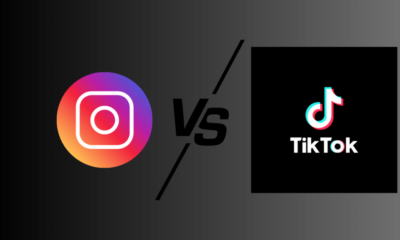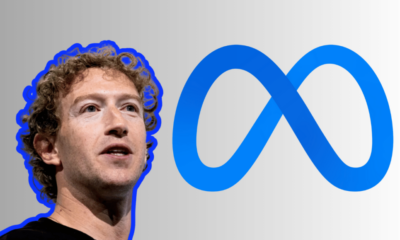Tech
How to Master the Art of Scheduling Social Media Posts?
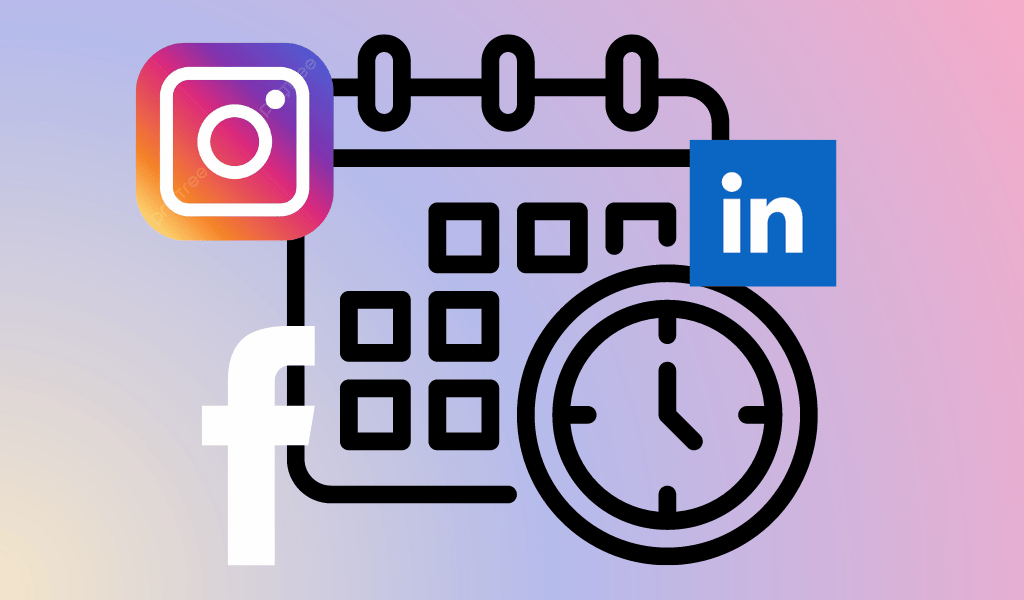
In today’s fast-paced digital world, maintaining a consistent online presence is essential for influencers. But juggling multiple platforms and creating engaging content can be overwhelming. This is where scheduling your social media posts comes in. By planning and automating your content, you can save time, increase efficiency, and enhance your overall social media performance.
Why Schedule Your Posts?
A well-structured posting schedule offers numerous benefits. First, it ensures consistency, a key factor in building a loyal following. Regular posting keeps your audience engaged and reminds them of your brand. Second, it saves you time. By batch creating content and scheduling it in advance, you can focus on other aspects of your business or personal life. Lastly, scheduling allows you to optimize your post timing, reaching your audience when they’re most active.
Choosing the Right Scheduling Tool
The market offers a variety of social media management tools. Each has its strengths, so it’s essential to choose one that aligns with your needs. Popular options include Hootsuite, Buffer, Sprout Social, Later, and Metricool. These platforms provide features like content scheduling, analytics, and engagement tracking. Consider factors such as platform compatibility, ease of use, and pricing when making your decision.
Creating a Content Calendar
A content calendar is your roadmap to social media success. It helps you plan, organize, and visualize your posts. Start by identifying your target audience and understanding their interests. This knowledge will guide your content creation. Next, determine how often you’ll post on each platform. Remember, consistency is key, but avoid overposting.
Create content pillars or themes to structure your posts. For example, if you’re a fashion influencer, your pillars could be outfit inspiration, product reviews, and behind-the-scenes glimpses. Finally, use a spreadsheet or a dedicated calendar tool to map out your posts. This visual representation will give you a clear overview of your content strategy.
Tips for Effective Scheduling
To maximize the impact of your scheduled posts, follow these tips. First, understand your audience’s behavior. Schedule posts when they are most likely to be online. Experiment with different posting times to find the optimal schedule. Second, diversify your content. Use a mix of images, videos, and text to keep your audience engaged.
Don’t forget the power of hashtags. Use relevant hashtags to increase your post’s visibility. Lastly, maintain a genuine connection with your followers. Respond to comments and messages promptly to build relationships.
Platform-Specific Considerations
Each social media platform has its own nuances. Instagram thrives on visually appealing content, so focus on high-quality images and engaging captions. For YouTube, optimize video titles, descriptions, and tags to improve discoverability. Facebook offers a variety of post formats, so experiment to see what resonates best with your audience. Twitter is all about brevity and quick wit, so keep your posts concise and engaging.
Remember, while scheduling is a valuable tool, spontaneity is also important. Don’t be afraid to share unplanned content that feels authentic. By combining the power of scheduling with genuine engagement, you can create a thriving social media presence.
FAQ:
1. How can I maintain a consistent brand voice across all my scheduled posts?
- Developing and adhering to a brand style guide is crucial. This includes tone, language, and visual elements. Ensure all content creators are familiar with the guide and use it as a reference. Additionally, using consistent hashtags and mentions can reinforce brand identity.
2. What role does visual content play in scheduled posts?
- Visual content is highly engaging. Incorporate a mix of images, videos, and infographics into your schedule. High-quality visuals can increase post visibility and shares. Use eye-catching visuals that align with your brand aesthetic.
3. How can I effectively use social media analytics to improve my scheduling strategy?
- Regularly analyze post performance metrics like engagement, reach, and click-through rates. Identify high-performing content and time slots. Use this data to refine your content calendar and adjust posting times accordingly. Experiment with different content formats and platforms to optimize results.
4. How can I leverage user-generated content in my scheduled posts?
- User-generated content (UGC) can boost authenticity and engagement. Encourage followers to share their experiences with your brand. Repost high-quality UGC with proper credit. This not only saves time but also shows appreciation for your audience and builds a stronger community.