











Indian influencer and entrepreneur Shruti Chaturvedi recently opened up about a baffling and stressful experience at Anchorage International Airport in Alaska. What started as a routine...


The Supreme Court refused to ban social media for young children. In an important decision on April 4, 2025, the Supreme Court of India rejected a...


Indian cricketer Ravichandran Ashwin’s YouTube channel has officially announced that it will no longer feature previews or reviews of Chennai Super Kings (CSK) matches for the...


In a move that’s making waves across the influencer and legal worlds, Dettol’s parent company, Reckitt Benckiser India, has taken prominent content creators Raj Shamani and...


It wasn’t just another episode of a podcast or just about a celebrity interview. It was a childhood dream coming alive. Raj Shamani -creator, entrepreneur and...
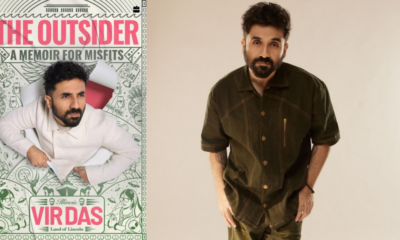

Vir Das, the celebrated stand-up comedian and actor, is adding another title to his name, author. The International Emmy-winning performer is set to release his debut...


Tameem Ansari, a 38-year-old cyclist from Tamil Nadu, is proving that physical limitations are no obstacle to ambitions. Despite losing his right hand in an accident,...


Delhi Police have arrested filmmaker Sanoj Mishra in connection with a rape case following the rejection of his bail plea by the Delhi High Court. The...


April 1st was no joke, it was all about fashion. Mumbai witnessed a grand showcase by the legendary British fashion house Vivienne Westwood, with the late...


With IPL 2025 in full swing, social media influencers steal the show with engaging reels and commentary. According to a recent study by iCubesWire, 65% of...